Tensorflow Placeholders
import tensorflow as tf
session = tf.InteractiveSession()
Initializing a fixed-element placeholder:
a = tf.placeholder("float32", 4)
b = a * 10
with tf.Session() as sess:
print(sess.run(b, feed_dict={a:[1., 2., 3., 4.]}))
[ 10. 20. 30. 40.]
Initializing an n-element placeholder:
a = tf.placeholder("float32", None)
b = a * 10
with tf.Session() as sess:
print(sess.run(b, feed_dict={a:[1., 2., 3., 4., 5., 6., 7., 8., 9., 10.]}))
[ 10. 20. 30. 40. 50. 60. 70. 80. 90. 100.]
Multi-dimensional placeholder:
a = tf.placeholder("float32", [None, 4])
b = a * 10
with tf.Session() as sess:
x_data = [[1., 2., 3., 4.],[5., 6., 7., 8.], [9., 10., 11., 12.]]
print(sess.run(b, feed_dict={a: x_data}))
[[ 10. 20. 30. 40.]
[ 50. 60. 70. 80.]
[ 90. 100. 110. 120.]]
Handle an Image
import matplotlib.image as mpimg
import matplotlib.pyplot as plt
src = mpimg.imread("/mnt/c/Users/cobalt/Pictures/Dovahkin.jpg")
plt.imshow(src)
plt.show()
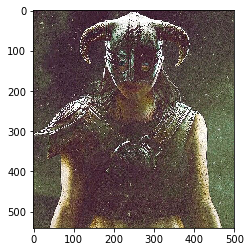
Crop image:
img = tf.placeholder("uint8", [None, None, 3])
slice = tf.slice(img, [0, 0, 0], [300, -1, -1])
with tf.Session() as session:
result = session.run(slice, feed_dict={img: src})
print(result.shape)
plt.imshow(result)
plt.show()
(300, 500, 3)

%pwd
'/home/cobalt'
Written on February 27, 2017